Book a demo, see Remote in action
Manage, pay, and recruit global talent in a unified platform
%20Logos%20Library/(Approved)%20Trust%20symbols/lg-xs-g2-reviews-book-demo.webp?width=112&height=114&name=lg-xs-g2-reviews-book-demo.webp)
%20Logos%20Library/(Approved)%20Trust%20symbols/lg-xs-trustpilot-reviews-book-demo.webp?width=122&height=114&name=lg-xs-trustpilot-reviews-book-demo.webp)
%20Logos%20Library/(Approved)%20Trust%20symbols/lg-xs-capterra-reviews-book-demo.webp?width=118&height=114&name=lg-xs-capterra-reviews-book-demo.webp)
Start employing anywhere
We'll answer your questions, walk you through how our platform works, and help you start employing talent compliantly anywhere.
%20Illustration%20Library/051-check-star-stamp.webp?width=132&height=128&name=051-check-star-stamp.webp)
Successfully submitted!
If you scheduled a meeting, please check your email for details or rescheduling options. Otherwise, a representative will reach out within 24–48 hours.
.png)
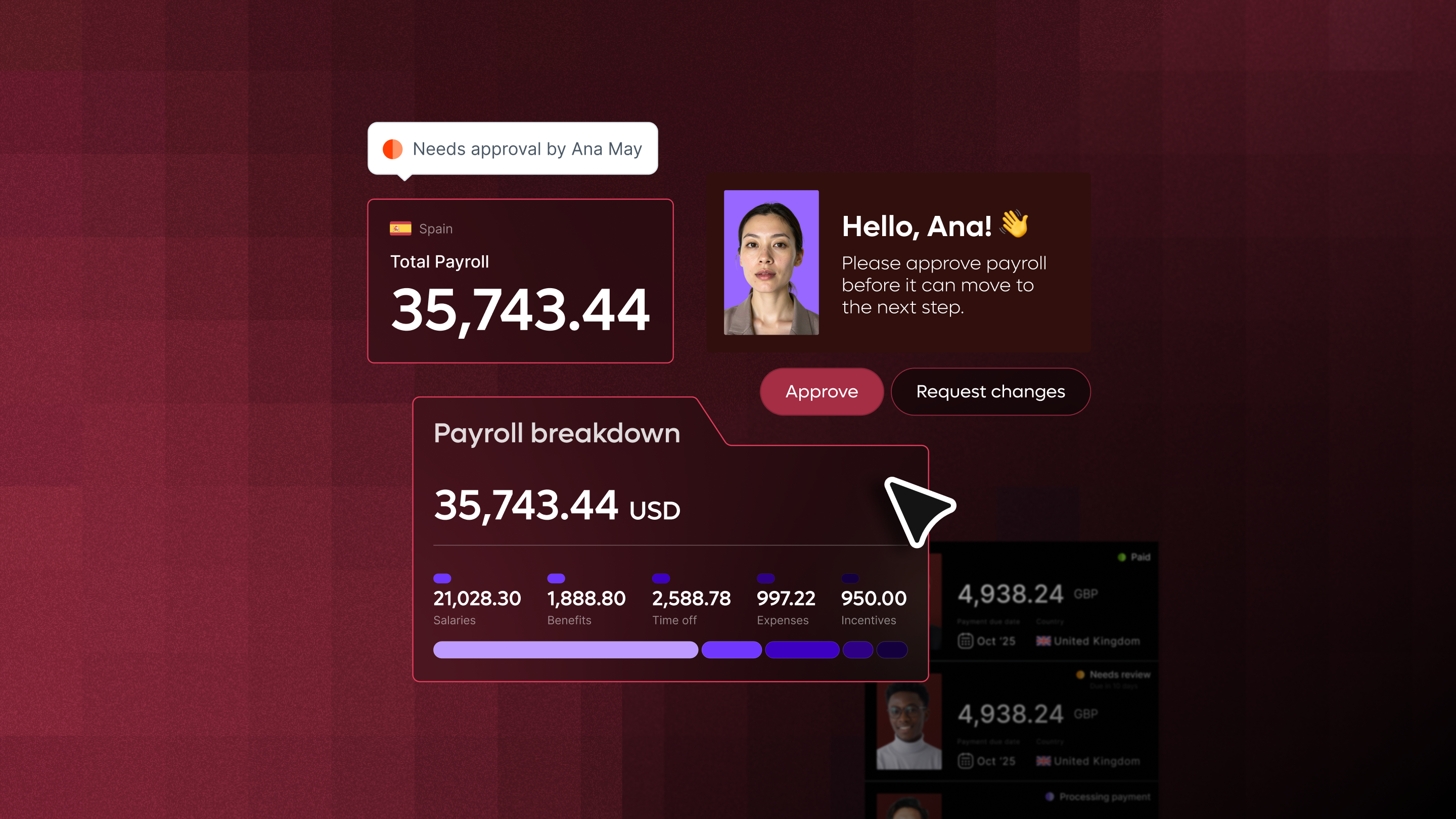
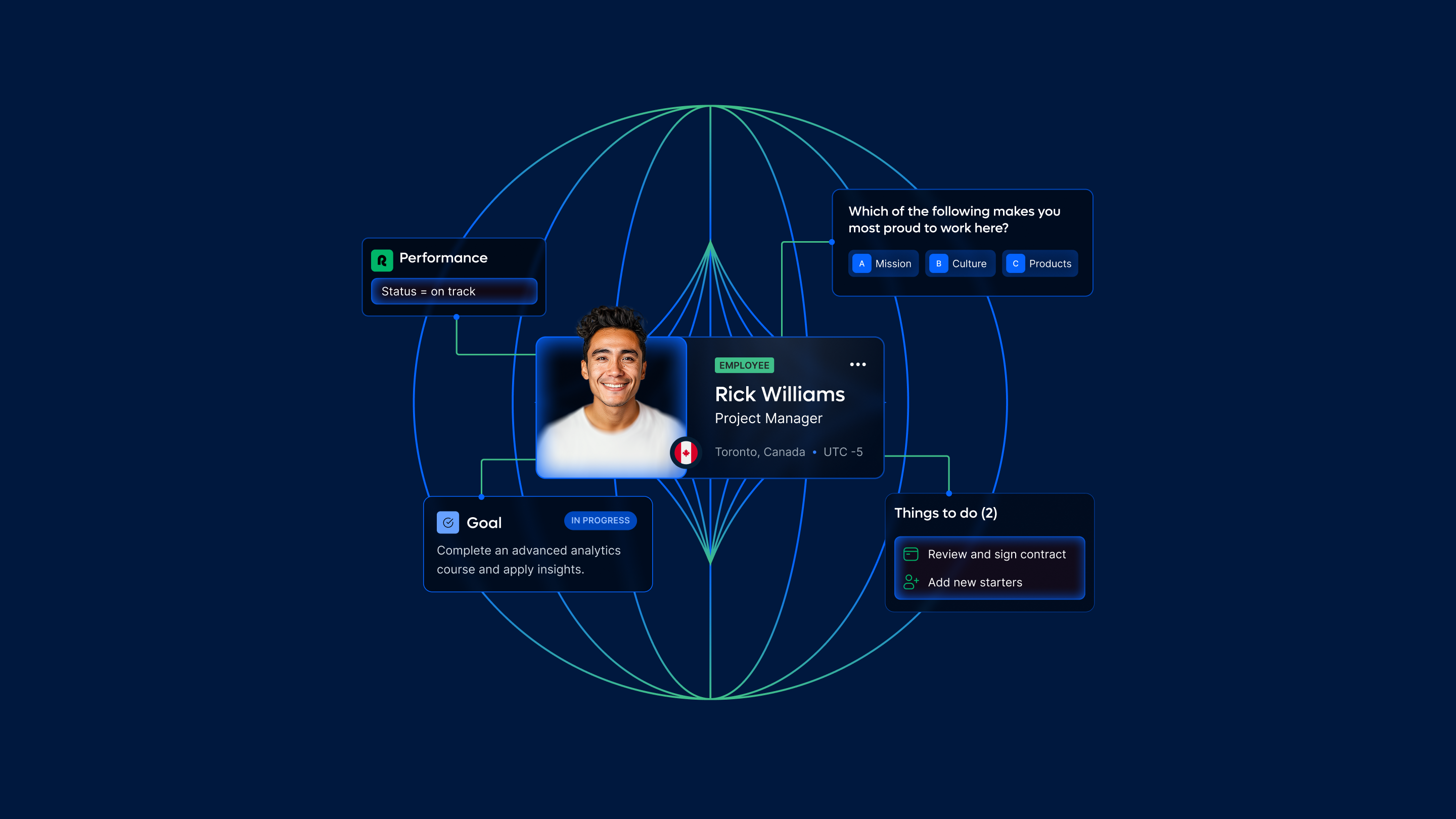
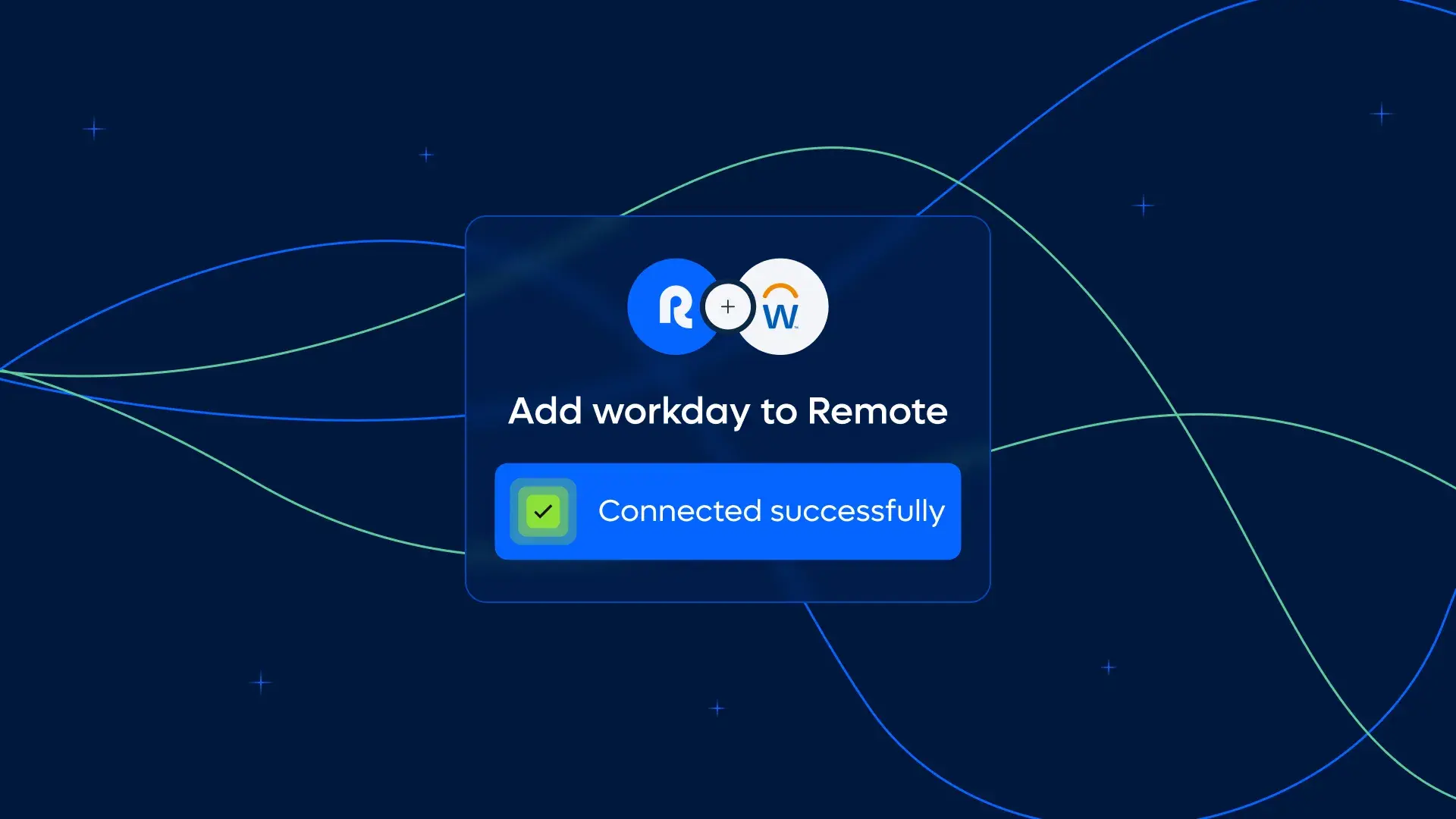
%20Blog%20Images/Blog%20Images/Get_more_out_of_your_EOR-_Introducing_the_nextstepinglobalemploymentheroimage.png)
%20Blog%20Images/Blog%20Images/image%20-%20Your%20HR%20provider%20should%20be%20drama-free.webp)
%20Blog%20Images/Blog%20Images/A%20new%20chapter%20for%20Remote%20Payroll%20More%20control%2c%20flexibility%2c%20and%20opportunity%20to%20scale%20hero%20image.png)
%20Blog%20Images/Blog%20Images/Introducing%20Remote%20Equity%20Essentials%20Manage%20global%20equity%20incentives%20with%20ease%20hero%20image.png)
%20Blog%20Images/Blog%20Images/image%20-%20Multi-Entity%20Management%20.jpg)
%20Blog%20Images/Blog%20Images/image%20-%20Responsible%20and%20Ethical%20AI%20at%20Remote.webp)
%20Blog%20Images/Blog%20Images/Introducing%20Entity%20Setup%20Simplify%20your%20international%20expansion%20hero%20image.png)
%20Blog%20Images/Blog%20Images/Stock%20vesting%20dashboard%20visual.webp)
%20Blog%20Images/Blog%20Images/image%20-%20Introducing%20Recruit.png)