
EU Pay Transparency Directive: What HR teams need to know
The EU Pay Transparency Directive is one of the most significant changes to European employment law in recent years. Designed to strengthen pay... continue readingDecember 03, 2025
Recent stories
Subscribe for the latest updates
Sign up for our newsletter to get the inside scoop on all things remote work and global employment.
%20Logos%20Library/(Approved)%20Trust%20symbols/lg-xs-g2-reviews-book-demo.webp?width=112&height=114&name=lg-xs-g2-reviews-book-demo.webp)
%20Logos%20Library/(Approved)%20Trust%20symbols/lg-xs-trustpilot-reviews-book-demo.webp?width=122&height=114&name=lg-xs-trustpilot-reviews-book-demo.webp)
%20Logos%20Library/(Approved)%20Trust%20symbols/lg-xs-capterra-reviews-book-demo.webp?width=118&height=114&name=lg-xs-capterra-reviews-book-demo.webp)
%20Illustration%20Library/051-check-star-stamp.webp?width=132&height=128&name=051-check-star-stamp.webp)




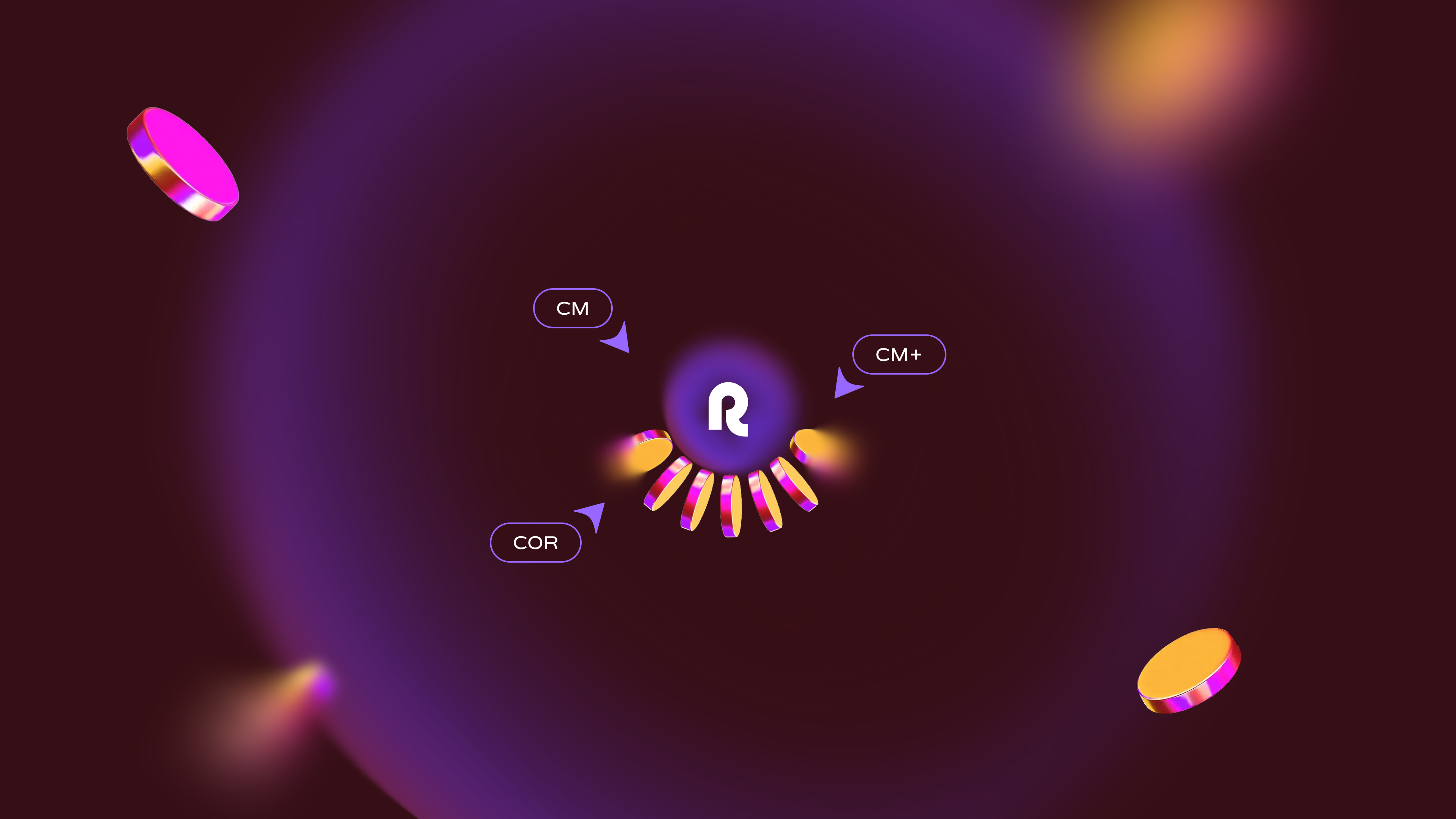






.png)